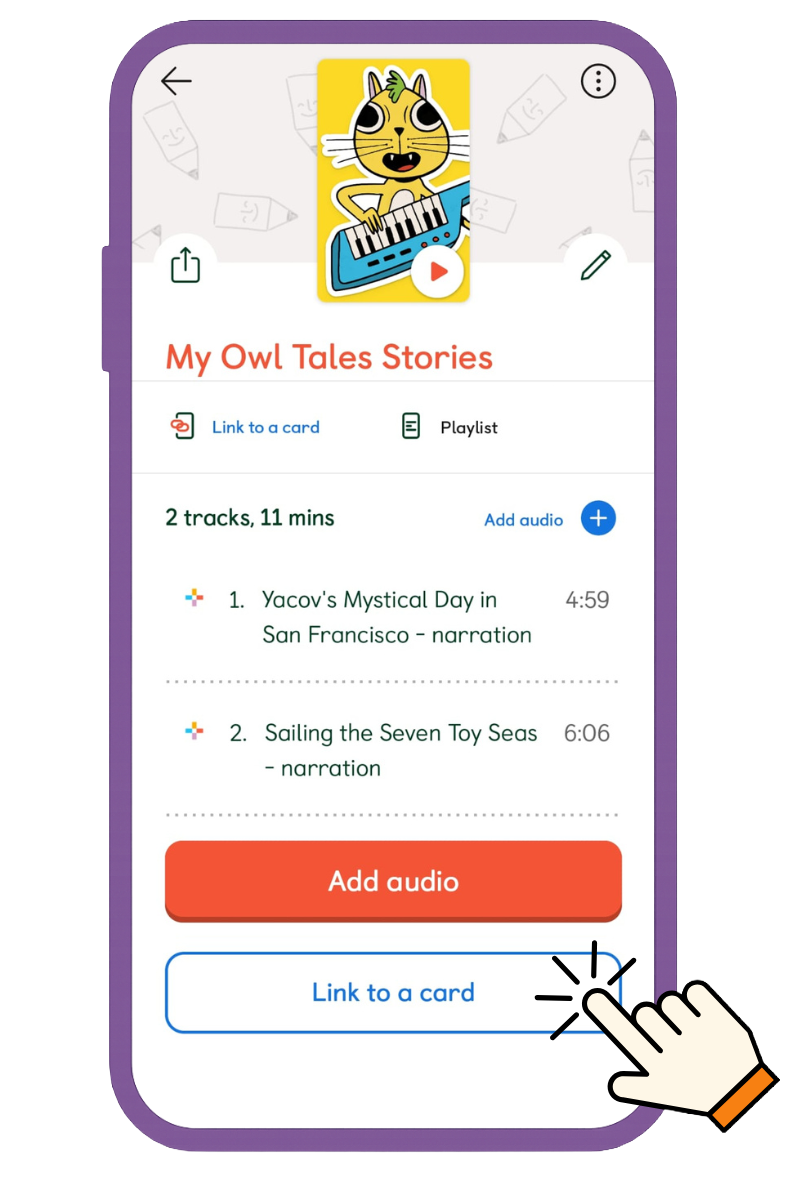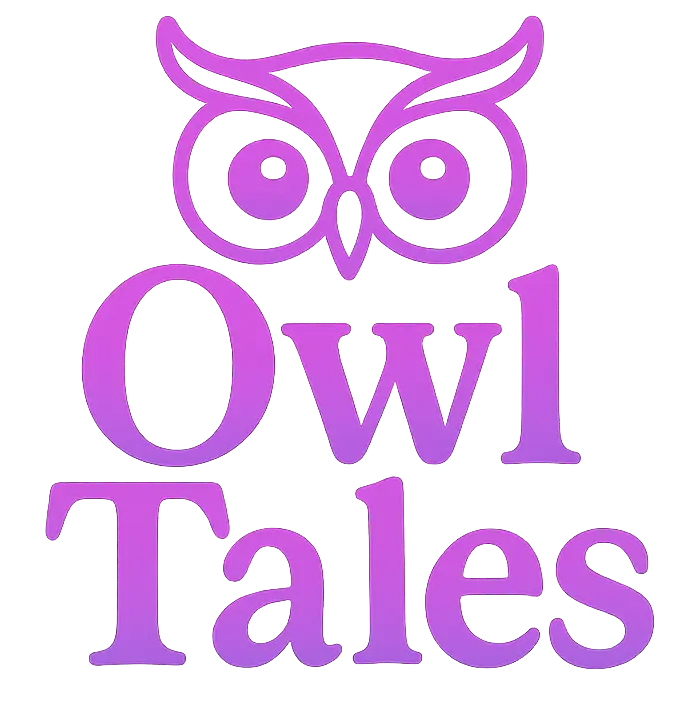
How It Works
Two easy ways to enjoy Owl Tales on Yoto.
Option 1 — Automatic Sync
Connect your Yoto account once, and every story you create will automatically appear on your player — no uploads required.
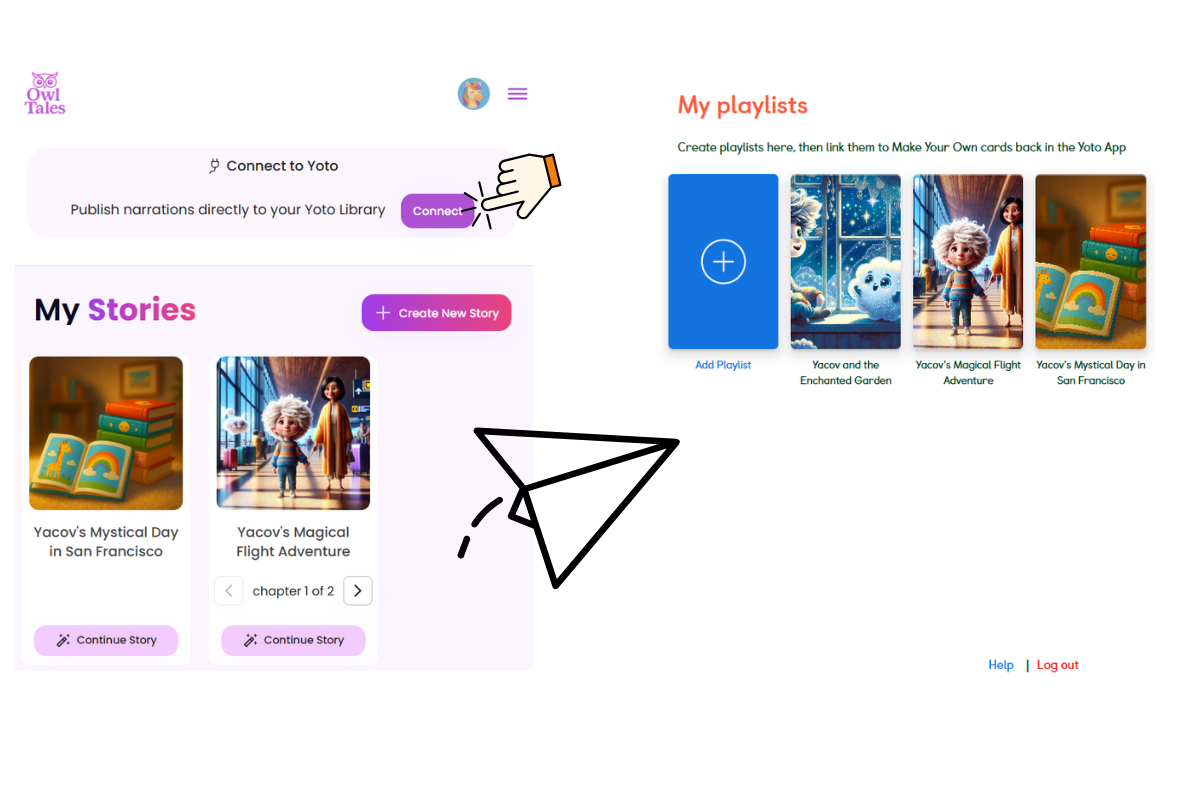
Option 2 — Manage Playlists Manually
Prefer several stories on one Yoto playlist?
Download your Owl Tales story narrations and add several to one Yoto playlist. Great for custom collections and longer collections.
1
Download the Story Narration
On your story in Owl Tales, click "Download" to save the narration.
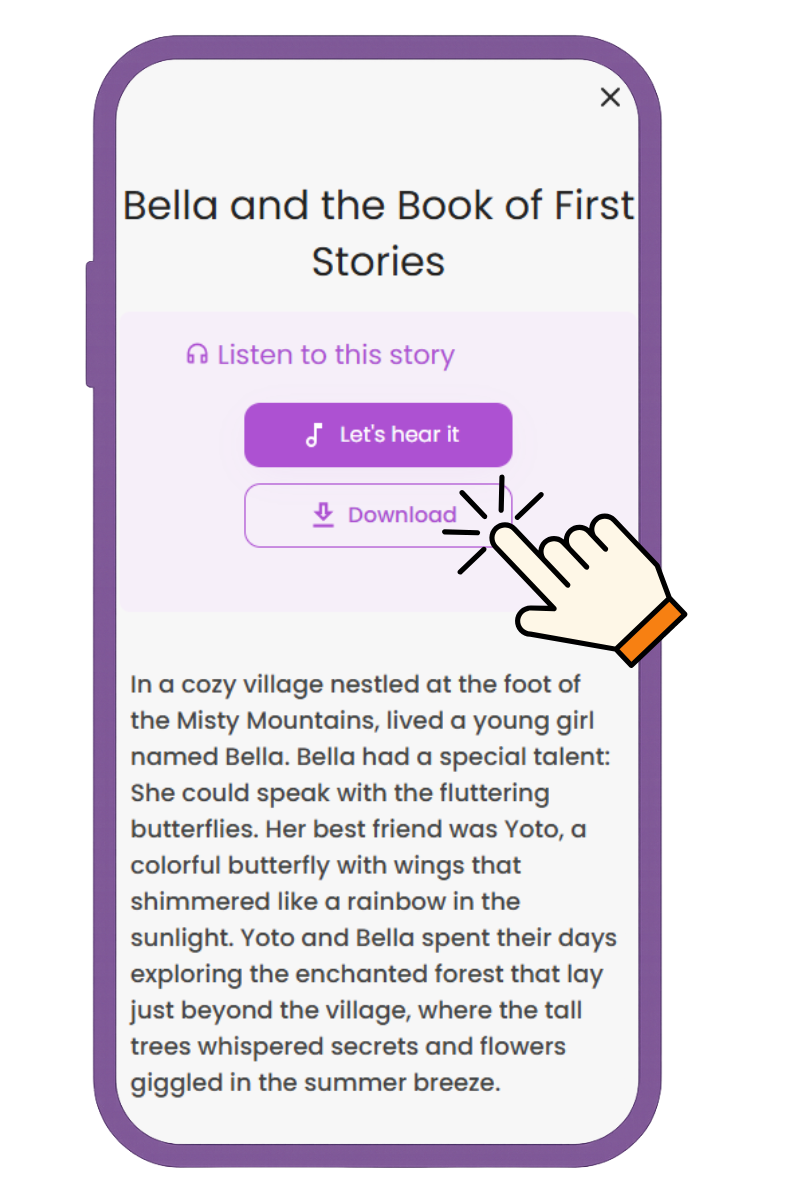
2
Create a playlist in Yoto
Go to Playlists → Add playlist. Click "Add audio" to add your narrations.
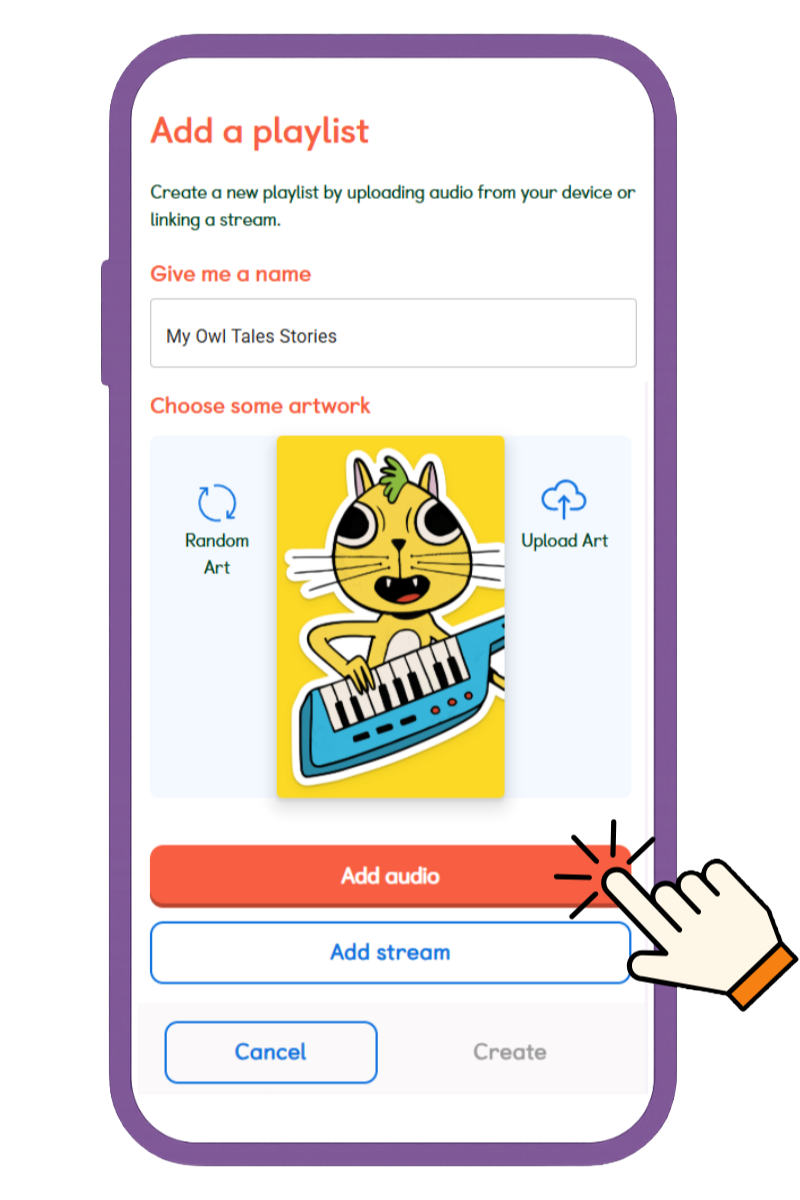
3
Listen on the Yoto app or link to a card
In the Yoto app, link your playlist to a Make Your Own, or just press "play" to listen.